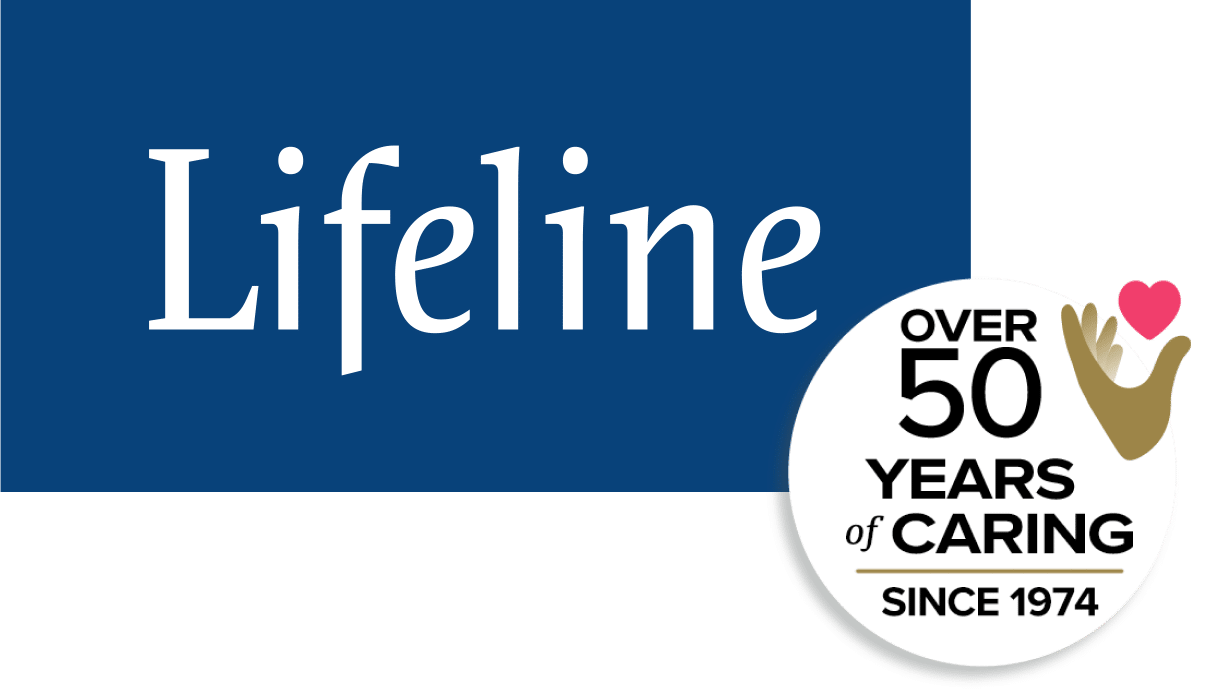FAQs
Lifeline Billing Information
Can I have my monthly payment charged directly to a credit card?
Yes. Your Lifeline sales representative will be happy to tell you more about the availability of Pre-Authorized credit card billing.
Can I pay my bill on this website?
No, at this time we do not accept payments on our website.
Can I use online banking to pay for the Lifeline Service?
Yes. You just need to set it up to pay monthly online through your bank. You will still receive an invoice from Lifeline.
How do I sign up for an automatic Pre-Authorized Payment method (PAP)?
Please fill out the Pre-Authorized Payment form and mail it back to us. Please note that it may take up to one billing cycle to process your request. Once the Pre-Authorized Payment form has been set up, you will stop receiving invoices.
Will I receive a statement in the mail indicating that I signed up for PAP?
No, we will not send a statement by mail. Once the PAP payment is processed (which could take up to one billing cycle), you stop receiving paper invoices and the automatic withdrawal or credit card charges will begin. You can also check your Lifeline payments by reviewing your monthly credit card or bank statement.
On which day will my Lifeline payments be deducted?
Lifeline will auto-withdraw each month on 15th. The actual date it appears on your credit card or bank statement will depend on when your institution processes it.
When will my invoice be issued and what period does it covers?
Lifeline issues invoices at the beginning of the month and the invoice will cover the current calendar month.
Can my billing date be changed?
Unfortunately, we are unable to change your billing date.
What are some common reasons for a credit/debit card being declined?
Some common reasons include: insufficient funds, wrong credit card number, or expiring date, card cancelled. You should always call us to update us with any changes to your credit card.
How do I get a copy of an invoice or a printout of my account history?
Please call us to provide your email address.
What does my monthly Lifeline invoice cover?
Your invoice outlines the monthly fee for your Lifeline which includes rental of the equipment, your 24/7 monitoring, and any applicable taxes.
When is my payment due?
Payment is due upon receipt of the invoice.
Why is my last payment not reflected in the balance?
Please allow up to seven days from the date you mailed your payment by cheque. Opting in to PAP payments with your credit card or bank account will eliminate this issue.
What is the process to cancel my service?
To avoid paying for the next month, you need to cancel your service 7 days before the end of the month.
If I need to cancel the Lifeline Service, will my automatic payments stop immediately?
Once the service is canceled, your automatic payments will stop after the cancellation month.
Can I get a receipt?
To receive annual receipt, please send us an email with your customer number at receiptrequest@lifeline.ca.
Medical Alert Button Information
Can I get the Fall Detection Help Button on a wrist strap?
No. The Fall Detection Help Button is only available as a pendant.
Can I use the Help Button outside?
This depends on the type of Lifeline service you have:
HomeSafe: Depending on the range of your Help Button, you may be able to access help in the garden or yard of your home. However it’s important to understand your coverage area. Conducting a range test will help you to determine whether your HomeSafe button also works on your property/outside of your house. Watch our informational video on conducting a range test here: How to Conduct a Range Test
On the Go: Uses a third-party cellular provider and is designed for use anywhere across Canada. Provided your On the Go button has access to a third party cellular network provider, you can access help 24/7 if you have a fall or need medical assistance
Can I wear my Fall Detection Help Button with my pacemaker?
We suggest that you contact the manufacturer of your pacemaker and inquire about whether it is susceptible to radio frequency emissions consistent with the frequency of our device. The Fall Detection Help Button utilizes a radio frequency (RF) of 312MHz, and is in compliance with FCC Part 15 restrictions, including those for radiated emissions.
Can I wear my On the Go button if I have a pacemaker?
Our products are tested, as are other cellular and wireless communications products licensed in North America. Individuals with pacemakers should review their pacemaker materials regarding interaction with cell phones and take the same precautions the materials recommend for this device. We recommend that you consult with your healthcare professional.
Can I wear my Help Button in bed?
Yes, we ask that you wear your Help Button at all times so you have access to help if you need it.
Can more than one person have a Help Button?
Yes, up to two people in a home can have a Help Button. Two people in the same home can share a single communicator. To add a subscriber to your Lifeline subscription, please call our Customer Care department at 1-800-387-1215.
Does the Help Button have a speaker or a microphone?
HomeSafe and HomeSafe with Fall Detection: There is no voice capability built into the HomeSafe Help Button at this time. We recommend you to speak toward the Home Communicator if possible. Rest assured, if we can’t hear you or you cannot talk, we will follow our protocol to send you the help you need quickly.
On the Go: Yes. When your On the Go button is activated (you have pushed it or it detects a fall) you can talk to a Personal Response Associate using On the Go’s Mobile Button microphone and speaker. For best results, hold the On the Go Mobile Button up and away from your chest when you are speaking.
Are Lifeline Personal Alert Buttons waterproof?
All of Lifeline Personal Alert Buttons water resistant, but not waterproof.
Can I change the cord or wrist strap?
No. If you have the pendant-style button you must use the Lifeline-supplied cord as it is designed to break away under certain conditions. We also recommend you use the Lifeline-supplied wristband for your wrist model help button.
What is a CA38A/RJ31X phone jack and when it is used?
The CA38A/RJ31X is an override device that can be installed by the local telephone company allowing the Lifeline communicator base to call Lifeline even if an extension phone is off the hook in the Subscriber’s home. The Lifeline supplied Monitoring Service Agreement (MSA) covers the recommendation to use a CA38A/RJ31X phone jack (especially in homes with more than one phone).
Do I need to replace the battery in my Help Button?
No. It has a non-rechargeable battery that can only be replaced at our factory. Your Button will automatically send a silent maintenance signal to Lifeline when the battery needs to be replaced. A Lifeline Representative will contact you directly to make arrangements for a replacement.
I need to adjust my neck cord. Can I tie a knot in it?
No. You should never tie a knot in the neck cord as it could prevent the break-away feature from working properly and creates a risk of strangulation. The neck cord can be adjusted by pulling on the adjustment tabs located on each side of the neck cord.
What is the break-away feature?
Lifeline neck cords contain a special fuse designed to breakaway under certain conditions to reduce the remote risk of strangulation. If the neck cord breaks apart, contact Lifeline or your representative for a free replacement.
How do I adjust the neck cord?
The neck cord can be shortened or lengthened using the following process:
To shorten: With a tab between your first finger and thumb of each hand, slide both tabs apart in line with your shoulders.
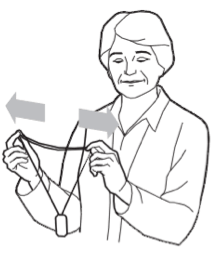
To lengthen: Pull one strand off the neck cord while sliding the tab to the back. Repeat on the other side.
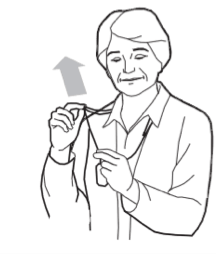
Product Information and General Questions
What is the role of a Responder? What does a Responder do?
As a Responder, you are a very important part of the Lifeline network. When the subscriber presses their Help Button to signal for help, our Response Centre will determine whether your assistance may be needed and call you with instructions on what we need you to do to help your loved one or friend.
If a Responder is called to go to the subscriber’s home, what should they do?
If our Response Centre calls you:
1. Go to the subscriber’s home quickly (using key provided). If you cannot respond immediately, let the Response Centre know.
2. At the subscriber’s home, press the Reset Button on the home communicator. When unit stops flashing, press the Help Button. If the home communicator does not have a Reset button, push the Help Button.
3. The Personal Response Associate will speak to you through the speakerphone on the Lifeline unit. Give the status of the subscriber and indicate if emergency services are needed.
4. Remain with the subscriber until appropriate help has arrived. If subscriber is taken to the hospital, please lock their door.
For those using the On the Go Service, the Primary Mobile Responder may be asked to respond to an alarm if it has been placed outside the home.
• If our Response Centre can identify the location and emergency services are not needed, we will advise where the subscriber can be found.
• If we cannot determine the location1, we may inquire about the subscriber’s possible whereabouts.
Important: Call 1-800-387-1215 if a Responder’s information changes. This may include changes to home, cell, or work numbers.
How can I be sure the Lifeline system is working?
We encourage you to press your button once a month to ensure that Lifeline is working properly. Choose an easy date to remember, for example on the numerical date of your birthday each month. If your birthday is May 8th, then press your button on the 8th every month. Every 7 days, the Communicator automatically and silently calls Lifeline to verify that the Communicator is functional and has the ability to send a call into the Response Centre when required.
How is the Lifeline service set up in the home?
In most situations, a Lifeline Home Service Representative will schedule an appointment to install the home unit and test the service. The installation is relatively easy and takes less than an hour to set up. The representative takes time to answer your questions to you (or your loved one) are comfortable using the Lifeline service. Sometimes a Home Service Representative may not be needed. In these cases, the unit can be shipped to the home or picked up at the local Lifeline program. In these cases, a caregiver can set up the service using the easy to follow instructions. If you need additional assistance, a dedicated support representative can provide help over the phone if necessary. Plus, we have different videos available online to help you set up your system. It is best to contact Lifeline to determine the best way to set up the service.
How much does the Lifeline medical alert service cost?
There is a monthly fee which includes the 24-hour monitoring and rental of the Lifeline equipment and a one-time activation fee. The monthly fee may vary depending on the equipment selected and/or program offering in your service area.
With Lifeline, there are no hidden costs, and you can cancel at any time.
For pricing on the Lifeline programs nearest to you, simply call this toll-free number 1-866-784-1992.
We’ll be happy to provide everything you need to get the service for you or your loved one.
Do I need to call Lifeline if I am changing phone service providers?
Yes. If you have recently switched to a “non-traditional” telephone service, such as Broadband/VoIP/digital, call us at 1-800-387-1215. These new services may have potential risks when paired with Lifeline.
The Lifeline service has also been tested with leading fibre optic telephone service providers and we have not found any compatibility issues. Please note, some fibre optic options require a back-up battery for your telephone service to work during power outages. If your telephone service provider’s fibre optic service requires one, you need to ask them for a back-up battery in order for your Lifeline equipment to work during a power outage. There may be a charge from your telephone service provider for the back-up battery.
You should always test your Lifeline Service after changing phone service providers to confirm it is working properly.
If you change your phone number, you do need to call Lifeline.
What if I move?
We can transfer your system to your new or second home. Just give us a few weeks’ notice to arrange the transfer. If you have a second address where you often go, we can create a second profile in our system.
What is your cancellation policy?
You have 10 days from the installation date to cancel the service and receive a full refund. After that, the service can be cancelled at any time, however you need to advise Lifeline 7 days prior to the end of the month.
How do I return the equipment?
There are two options. We can send a local representative for a nominal fee to pick up the equipment, or we can arrange for a Canada Post pre-paid shipping label to be sent to you. All you need to do is box up the equipment, affix the pre-paid label, and drop it off a Canada Post outlet. There is no cost for this option.
Where is Lifeline response centre located?
We are proudly monitored in Canada by Canadian employees. Our Lifeline Response Associates are available 24/7 and support is available in more than 240 languages.
There is an orange/yellow light flashing on my home communicator. What does this mean?
When the RESET/MESSAGE button is flashing orange, press to hear a status message regarding your Lifeline equipment.